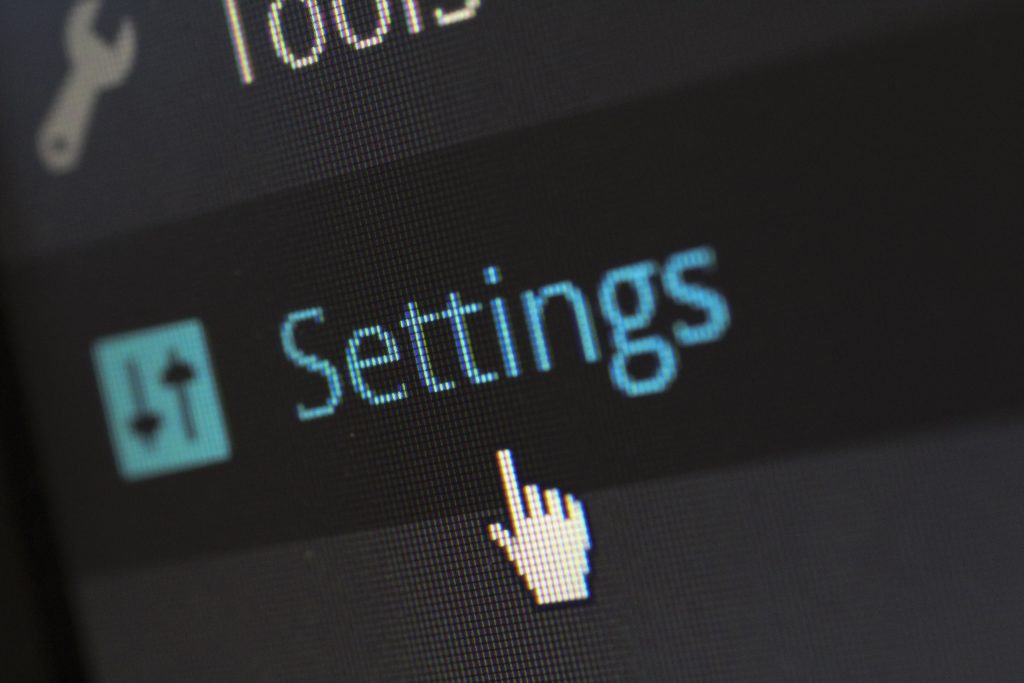Software For Startup Computers: Essentials For Your Employees
Every business would be nothing without its employees. But people who work for startups are even more valuable, particularly during the first couple of years. As the boss of a startup, you know that trusting your employees and having a clear definition of what you want to be done are some of the most important steps to keeping employees
and making them feel valued. The software you put on your startup computers should also reflect your expectations and how much you value your employees.
Here is some essential software that should be on every startup computer.
Protecting Your Computers and Your Employees
When an employee sees that you’ve loaded up the computer with antivirus software, ad blocking extensions, and web tracking software, they may mistake it for not being trusted.
While you don’t owe an explanation for the software you download on your company computers, it’s a good idea to point out that the software is solely for protecting the computers, the business, and your employees. Whether your web browsing policies are lax or strict, your computers (as well as any information related to your employees) can be at risk.
As a startup, your budget may be fairly limited but it doesn’t mean that you should pass up the chance to amp up the security on your computer. Software like Scanguard has all the features you need and for a fraction of the cost of other software.
Collaboration Tools
Whether you have two employees or 15, it’s important to stay organized and have every employee know their task.
Since it’s your startup, you probably spend a lot of time working so you don’t have time to verbally delegate or go around and make sure that people are following through with tasks; collaboration tools are a great addition to every computer in the office.
Although Google Drive and similar sites work well for some companies, Teamwork Projects, Asana, and Slack
are just a few collaboration tools that can keep your employees always knowing what needs to be done.
Time Management
The phrase ‘time management’ can be dreaded among both business owners and employees but it doesn’t always need to have negative associations. While time management tools play a large role in workplace productivity, they can also help business owners and employees find a healthy life-work balance.
Software like StayFocused helps you stay on track by blocking time-wasting sites during specific hours of the day or as long as you wish. You can also gain a better idea of when people are most productive and when work breaks would be most advantageous.
If you use Google Calendar on all your computers, Plan is a nice addition to consider. Not only does Plan
work as a time managing tool but it also tells you if there’s a healthy work-life balance (which can make your employees happy and more productive).
Have A Little Fun
Depending on the type of business you run, “fun” may not be part of your vocabulary and that’s okay. But sometimes people get more work done when they can focus on something else for a bit (especially when they hit a mental block).
Consider downloading music streaming software like Spotify
or even gaming streaming sites like Steam (if you have an office full of gamers). If the software seems too distracting or problematic during certain times of the day, you can always software like StayFocused.
Regardless of how much software you decide to download, it’s always a good idea to do a little research. Read reviews to make sure that it’s a good fit for your workplace. To ensure that your computers stay secure, don’t download software until you have backup security in place.