Publicate and Trello partner up!
Publicate announce that over the last few months we have been working closely with Trello to create a Publicate Trello Power Up, and it is NOW LIVE!
Why is this big?
Well, any avid Trello user will tell you that Trello is a fantastic project management tool that actually helps you get stuff done, especially as a team.
With the Publicate Trello Power Up, collaborating around design, dev and marketing will now be even more efficient.
What would I use it for?
Publicate is perfect for curating lots of content together and presenting it beautifully as newsletters, curated embeds and resource hubs. Add Trello to this, and you have a tool that will help you and your team to plan, communicate, and manage the whole process of creating these beautiful Publications.
Lets look at some examples…
Marketing
As a team we create email newsletters, roundup blog posts and content hubs in Publicate. To create these Publications as a team there is a set process that we use, let’s look at it for an email newsletter;
- Firstly we create a Trello Card titled – Newsletter 21 Trello Edition – and give it an overall description of the goal, purpose and audience of this newsletter. This way everyone knows what they are working on and the objective.
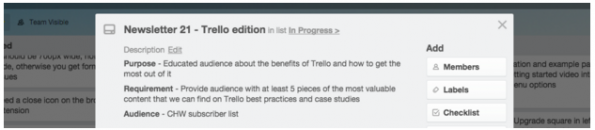
- Then we will create a checklist of all of the tasks and processes that need to be ticked off for this newsletter to be completed, like;
- Curate the relevant content and add it to the folder “Newsletter 21” in Publicate
- Review curated content with team, make changes necessary
- Brief design on the header and footer banner images, and any other design assets needed
- Create the Publication – “Weekly Newsletter 21” and attach to this card
- Review for final approval
- Publish the newsletter on Mailchimp to list CHW subscriber list
- Then we finally set a complete by date, add the relevant people to the card and the work begins.
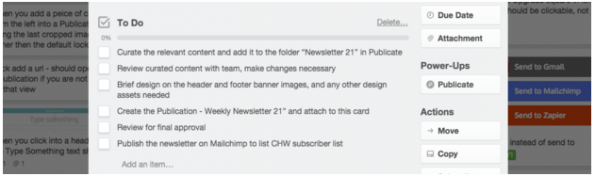
With the Publicate Trello Power Up it means that you can add a Publication directly to the card, easily view the latest version, and go straight to the editor
to make any changes, all right from the Trello card.
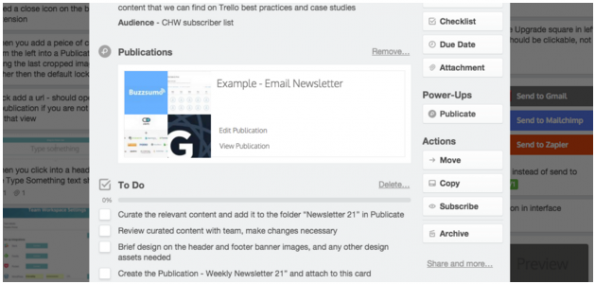
Now all of the conversation, tasks, review and entire process, is all in the one place, making it much faster to coordinate the creation of great marketing assets.
Design and Dev
Just like the marketing example Trello is great for collaborating and providing feedback on design and dev tasks.
For instance, if we are redesigning the home page and have lots of examples and inspiration that we want to pull together for the designer to work from… The Publicate Trello Power Up is perfect for this.
First we create a card for the task, called Home Page Redesign, add some direction and pointers in the description, then curate all of the relevant content into Publicate and create a Publication – Design Inspiration Hub
, and add it to the board.
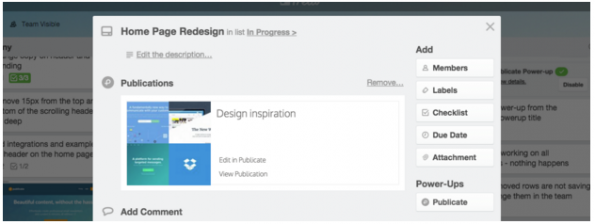
Now the designer has everything in one place, the instruction and the inspiration, but best of all, is that when he has created some work for review, he just uploads them to the same card in Trello and the collaboration and review continues.
A further advantage of using the Publicate Trello Power Up is that before, where we would have added 20 links to the Trello card and struggled to make sense of the information, it is now all neatly arranged in one single Publication, and attached as just one link.
Who doesn’t love being organised and efficient?!
How to set up the Publicate Trello Power Up
To access the Power Up you will need to be a Trello Business Class user, which you can upgrade to in your Trello account. Just click on Power Ups in the menu to access them.
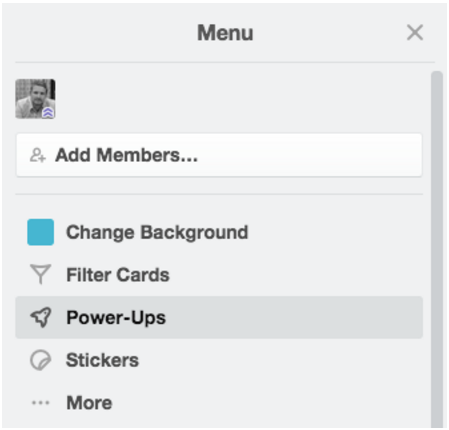
Once you have access to the Power ups, find the Publicate Trello Power Up and click “Enable”
Then when you open a card on that board in Trello you will see the Publicate button under your Power Ups. When you click the Publicate button you can add a Publication directly to the card, as shown;
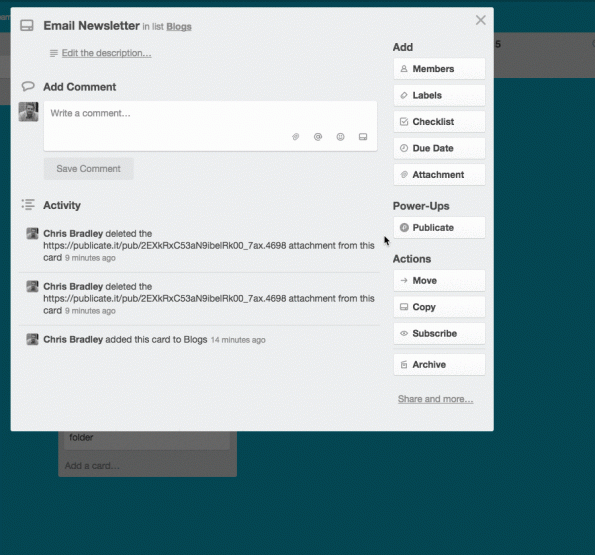
Summary
- Trello is a fantastic tool for the project management of marketing, design and dev tasks. It brings all of the elements together in one place and enables conversation.
- The Publicate Trello Power Up makes this processes more efficient and more organised, with easy access to add any Publication to a card, and then the ability to view and edit the Publication, straight from Trello.
- Publicate and Trello together saves you even more time and effort.
There are endless use-cases that can benefit from this partnership, we’ve listed just two examples, what will you use it for?
We would love to hear how you are using the Publicate Trello Power Up, share your ideas (and publications) below.

